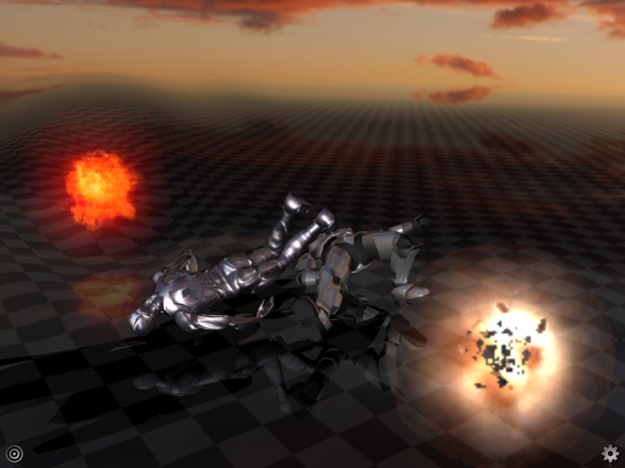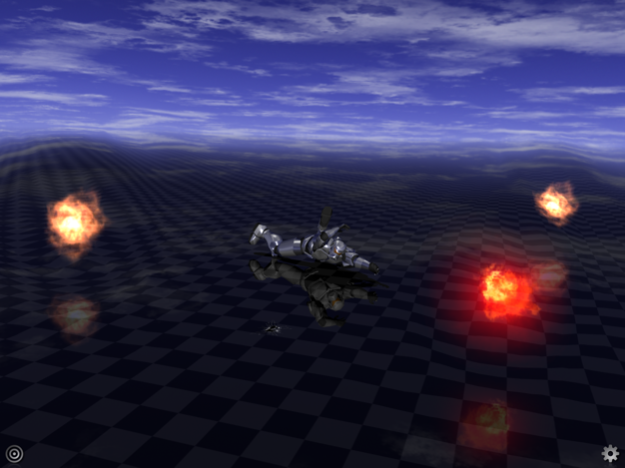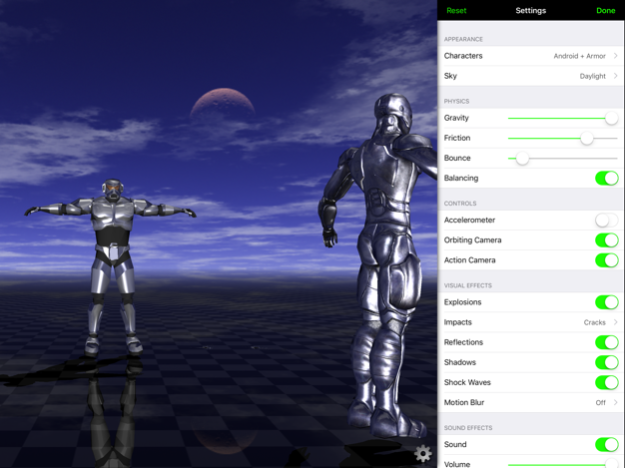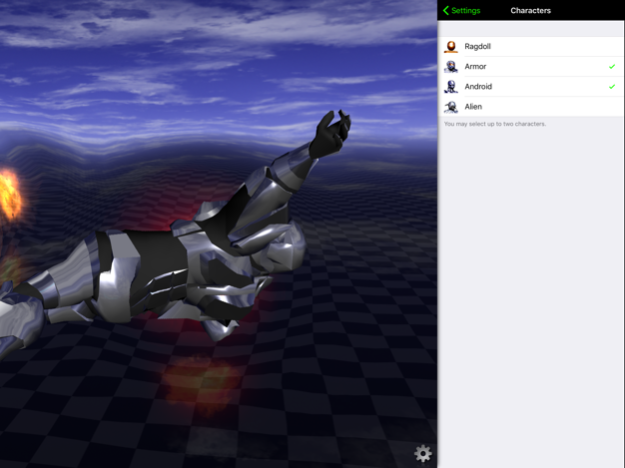iRagdoll HD 1.3.4
Paid Version
Publisher Description
Support for iOS 11 and iPhone X.
Bugfixes.
Interact with ragdolls in an infinite 3D world featuring truly realistic motion, shock wave explosions and impacts.
• Four different ragdolls and backgrounds to choose from.
• Play with two ragdolls simultaneously.
• Ragdolls can keep their balance.
• Camera movements react to explosions.
• In-game music and sound effects.
• Tilt the world by tilting your device.
• Settings for physics, controls and effects.
• Motion blur, reflections and shadows.
What others are saying:
- Best ragdoll app EVER!!!
- OMG! Awesome graphics, epic skins, and 6 tons of dynamite! Rock on! ;)
- Epically realistic! This is the most realistic app I have ever seen! I wish these physics were used in other games.
- Really cool and addictive app!! Beautiful graphics and incredible realism makes this a five star!
Nov 4, 2017
Version 1.3.4
This app has been updated by Apple to display the Apple Watch app icon.
Support for iOS 11.
Bugfixes.
About iRagdoll HD
iRagdoll HD is a paid app for iOS published in the Action list of apps, part of Games & Entertainment.
The company that develops iRagdoll HD is Reality Labs. The latest version released by its developer is 1.3.4. This app was rated by 5 users of our site and has an average rating of 3.8.
To install iRagdoll HD on your iOS device, just click the green Continue To App button above to start the installation process. The app is listed on our website since 2017-11-04 and was downloaded 466 times. We have already checked if the download link is safe, however for your own protection we recommend that you scan the downloaded app with your antivirus. Your antivirus may detect the iRagdoll HD as malware if the download link is broken.
How to install iRagdoll HD on your iOS device:
- Click on the Continue To App button on our website. This will redirect you to the App Store.
- Once the iRagdoll HD is shown in the iTunes listing of your iOS device, you can start its download and installation. Tap on the GET button to the right of the app to start downloading it.
- If you are not logged-in the iOS appstore app, you'll be prompted for your your Apple ID and/or password.
- After iRagdoll HD is downloaded, you'll see an INSTALL button to the right. Tap on it to start the actual installation of the iOS app.
- Once installation is finished you can tap on the OPEN button to start it. Its icon will also be added to your device home screen.